Managing Your Kuali Action List
Too Many Items on Your Kuali Action List? Here's a Tip!
The Kuali Action List provides the user a full list of proposals to be reviewed and approved. PI certifications requests also appear in the Action List.
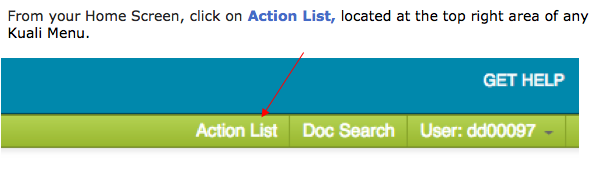
The user also gets an Action List notification as a handy reminder of what work is “in progress”.
Personalize your Action List
But maybe you only wish to view Approvals pending? Check out Kuali Action List "Filters" and decide what you want to view.
Want to manage your Kuali Emails?
Kuali automatically sends an email notifications requesting your action on a Proposal Approval or PI Certification. Set your own personal Kuali email "Preferences" on notifications.
Approval requests will continue to be sent to your Kuali Action List, even if you do not wish to receive an email notification.
For a quick tutorial on how to manage your Action List Filters and Preferences, and to view Quick Training Tips, see Kuali Training Quick Cards https://research.umbc.edu/kuali-training/
Posted: February 27, 2018, 10:54 AM